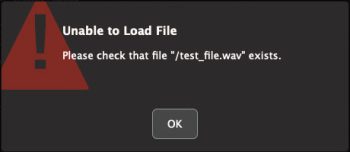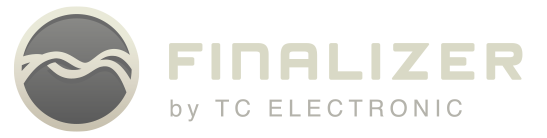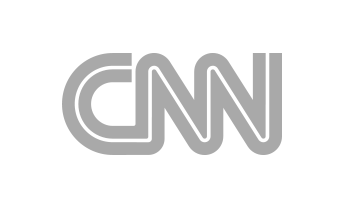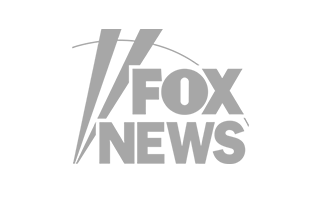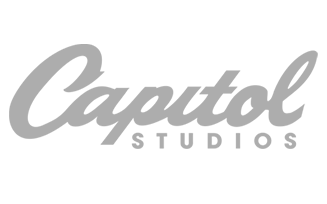Finalizer
Analyzer
Project and Audio Files
The Finalizer application is associated with 3 main file types: Source audio file, export audio file and Finalizer project file. These are characterized by the following:
Source audio file
Input File Type: WAV, AIFF, MP3, M4A/AAC, FLAC
Input File Format: 16, 24 bit fixed-point, 32 bit floating-point, 2 channels (stereo)
Input Sample Rates: 32, 44.1, 48, 88.2, 96, 176.4, 192 kHz
Input File Length Max: 12 hours
Export audio file
Export File Type: WAV, AIFF
Export File Format: 16 bit, 24 bit, fixed point, 2 channels (stereo)
Export Sample Rates: 44.1, 48, 96, 192 kHz
Project file
File type: .final
The project file includes:
A copy of the source audio file may be saved in the project file. See options below.
Links to reference audio files
All project, processing and region settings
Note: An “Unsaved data” reminder is displayed if a current project has not been saved, before you can open another project. Caution: If not saved, then any unsaved changes will be lost.

A similar warning appears before a new audio file can be loaded:

A similar warning appears before a new audio file can be loaded. Note: When importing an audio source file into the Finalizer you will be asked if you want to copy the audio source file into the Finalizer project file. If you answer no, the Finalizer project file will point to the audio source file and you should be careful not moving this file from its location unintentionally.

If you export a new version of your mix audio file from your DAW and overwrite the Finalizer audio source file, it will not automatically be reimported into the Finalizer project while the application is running. You will have to reopen the project or restart the Finalizer application.
The following message will be shown if the audio source file used in the project is missing: