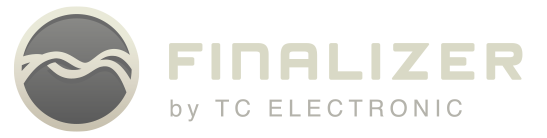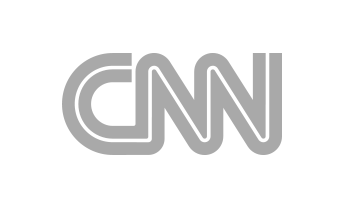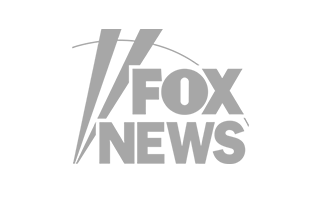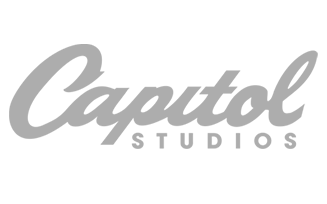Free 14 days | Try Finalizer now
Want to try out Finalizer for free right now? Just follow 3 simple steps and you’re up and running for 14 days in no time. Oh, and you won’t be charged after the trial period. It’s completely up to you if or when you want to purchase a lifetime Finalizer license.
Step 1: Install iLok
The first step is to create an iLok user account and install the PACE iLok License Manager on your computer if it’s your first time using iLok.


Step 2: Get your free license
The second step is simply to enter your iLok User ID in the field to the right and activate it in the iLok License Manager app. Now, you’re good to go and to get started mastering your heart out!
Step 3: Download Finalizer
The final step is to download the Finalizer App to your Mac or PC. Pick your operating system below and simply follow the instructions during installation. And you’re good to go!
System Requirements:
Mac® (64 bit)
Minimal: Intel® Core™ 2 Duo, 4 GB of RAM (4 CPU cores, 8 GB recommended) MacOS 10.12 (Sierra) or later
CoreAudio compatible sound card
Windows® (64 bit)
Minimal: Intel® Core™ 2 Duo or AMD Athlon™ 64 X2, 4 GB of RAM (4 CPU cores, 8 GB recommended) Windows® 7 or Windows® 10
Windows Audio and ASIO compatible sound card