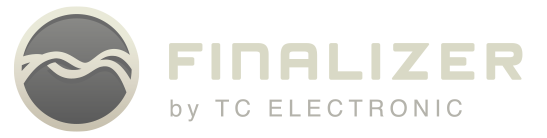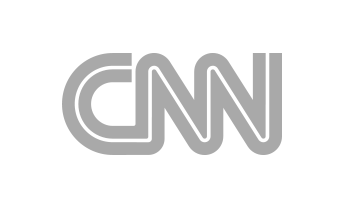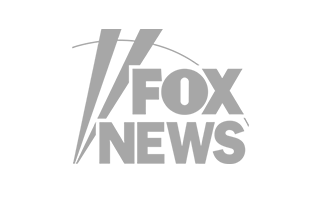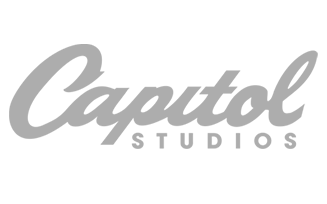Buy Finalizer
Just follow the 3 steps on this page and you will have Finalizer App in no time. You are very close to getting the full picture in your mastering and make professional results.
Step 1: Install iLok
The first step is to create an iLok user account and install the PACE iLok License Manager on your computer if it’s your first time using iLok.

Step 2: Buy and activate
You can buy the Finalizer App iLok license from our web store at store.tcelectronic.com. We accept both PayPal and credit card payments. Shortly after your purchase you will receive a confirmation email that includes the license code needed to activate the Finalizer App.
Follow the instructions in the email on how to activate it using the iLok License Manager.
System Requirements:
Mac® (64 bit)
Minimal: Intel® Core™ 2 Duo, 4 GB of RAM (4 CPU cores, 8 GB recommended) MacOS 10.12 (Sierra) or later
CoreAudio compatible sound card
Windows® (64 bit)
Minimal: Intel® Core™ 2 Duo or AMD Athlon™ 64 X2, 4 GB of RAM (4 CPU cores, 8 GB recommended) Windows® 7 or Windows® 10
Windows Audio and ASIO compatible sound card

Step 3: Download App
The final step is to download the Finalizer App to your Mac or PC. Pick your operating system below and simply follow the instructions during installation. And you’re good to go!