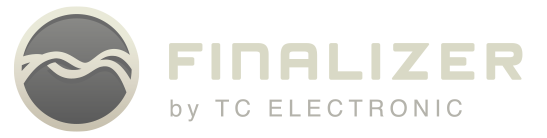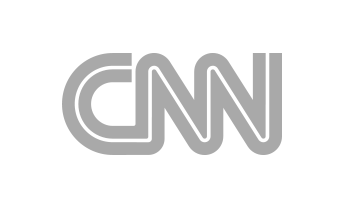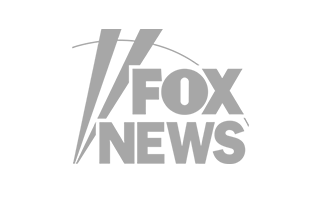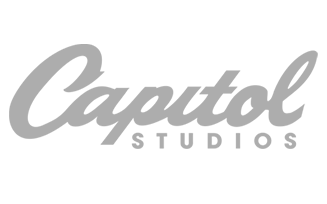Finalizer
Menu
Analyzer
Menu
Export Region
There is a separate Region for setting start and stop times when exporting the mastered track. This region can be set as follows:
- Click on the Export Module at the bottom of the Modules List View.
- The waveform or Loudness timeline will be shown as before, with the upper display showing the “Export Region.”
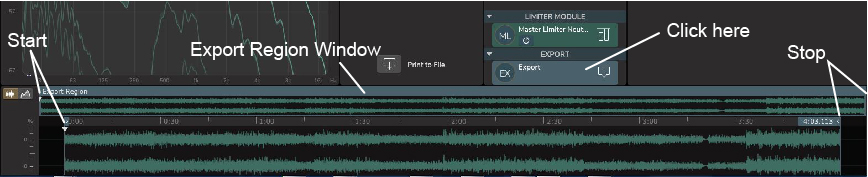
- The operation of the Export Region is the same as the previously-mentioned Region.
- When a file is exported, it will only export the track between the selected start and stop times.
- The Export Edit View shows details of the Export module including the start and stop times, and you will see the numeric values change as the start and stop markers are moved.
- Start and stop times can be edited numerically also. This may be useful when precision is needed.
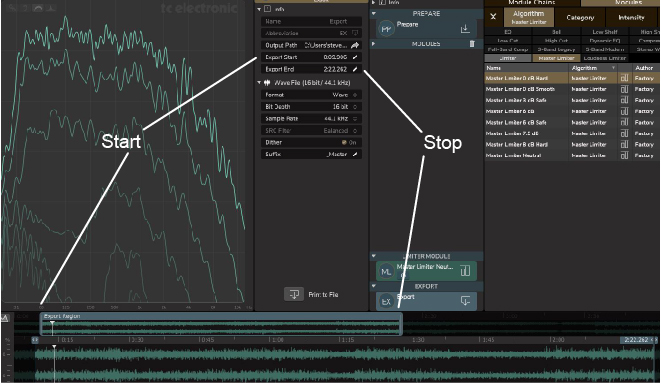
There is a separate Region for setting start and stop times when exporting the mastered track. This region can be set as follows:
- Click on the Export Module at the bottom of the Modules List View.
- The waveform or Loudness timeline will be shown as before, with the upper display showing the “Export Region.”