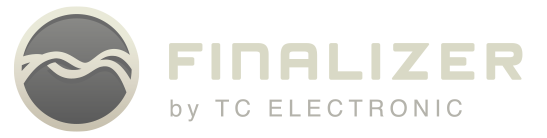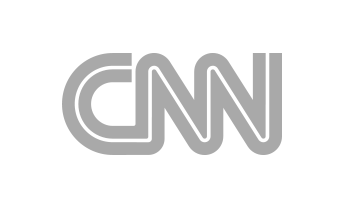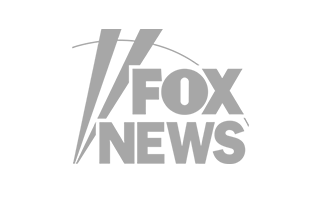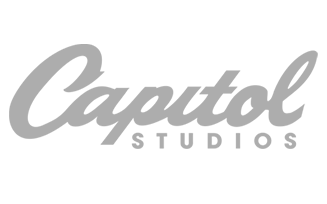Finalizer
Menu
Analyzer
Menu
5-Band EQ Modules
5B EQ Gentle Smiley is used in this example, and the details that follow apply to all other presets for the five-band EQ module. The five bands are represented by vertical lines at each frequency band, and a ball at the top labeled as follows:
- 5E L (low), a low cut filter
- 5E LM (low-mid), a peaking/bell EQ
- 5E M (mid), a peaking/bell EQ
- 5E HM (high mid), a peaking/bell EQ
- 5E H (high), a high shelving EQ
The low-mid, mid, and high-mid, have adjustable parameters as shown in the previous examples of the Bell EQ: Frequency, Gain, and Bandwidth. If the top ball of each of these is clicked, the G ball and BW ball will appear.
The 5E L is a low-cut filter, and its frequency can be adjusted by dragging the 5E L top ball. Its type can be selected from Butterworth or Bessel curve in the Low Cut section at the bottom of the Module EDIT View for this module.

The 5E H is a high-shelving EQ, and its parameters are gain, frequency, and slope.

The gain and frequency can be adjusted as shown previously for the bell EQs, and the shelving slope can be selected using the S ball from 3, 6, 9, or 12 dB per octave.
Note: the EQ overlay for the multi-band EQ shows a shaded area above and below the “flat” level. This is the combined total EQ curve for all the active EQ bands. There is also a brighter blue line that shows just the EQ of the band being adjusted.