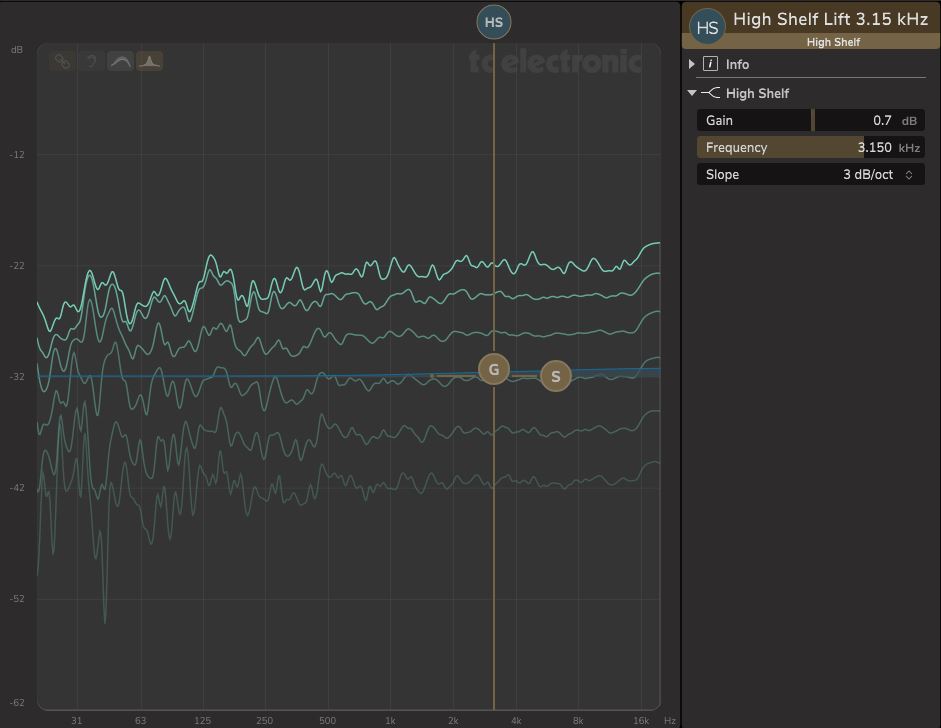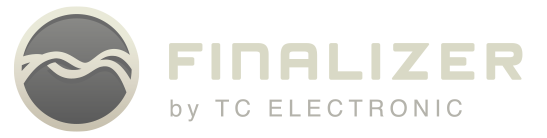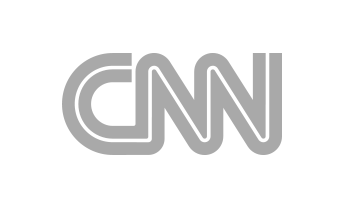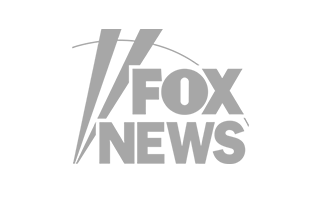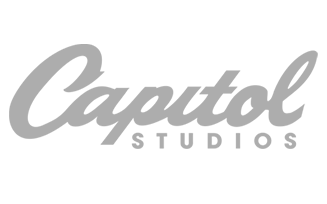Finalizer
Menu
Analyzer
Menu
Low Shelf and High Shelf Modules
The Low Shelf and High Shelf Modules each have three parameters:
- Frequency
- Gain
- Slope
Low Shelf EQ allows the level of the frequency range below the shelf frequency to be cut or boosted by an amount set by the gain control, with a slope width set by the slope control.
High Shelf EQ allows the level of the frequency range above the shelf frequency to be cut or boosted by an amount set by the gain control, with a slope width set by the slope control.
- Frequency can be adjusted by dragging the LS (low shelf) or HS (high shelf) top ball, or using the frequency control in the Module EDIT View.
- Gain can be adjusted by dragging the G ball, or using the gain control in the Module EDIT View. The range is + 18.0 dB to –18.0 dB.
- Slope can be adjusted by dragging the S ball, or using the slope control in the Module EDIT View. The selections are 3, 6, 9, or 12 dB per octave.
As with other modules, if Ctrl is held down while you click and drag a control, then two parameters can be changed at the same time. For example:
- To change the frequency and gain at the same time, hold Ctrl and click and drag the LS or HS ball, or the G ball, left and right (to change frequency) and up and down (to change gain).
- To change the slope and gain at the same time, hold Ctrl and click and drag the S ball left and right (to change slope) and up and down to change gain. Note: this can also be done by pressing Alt and dragging the G ball.
The example below is a Low Shelf module:
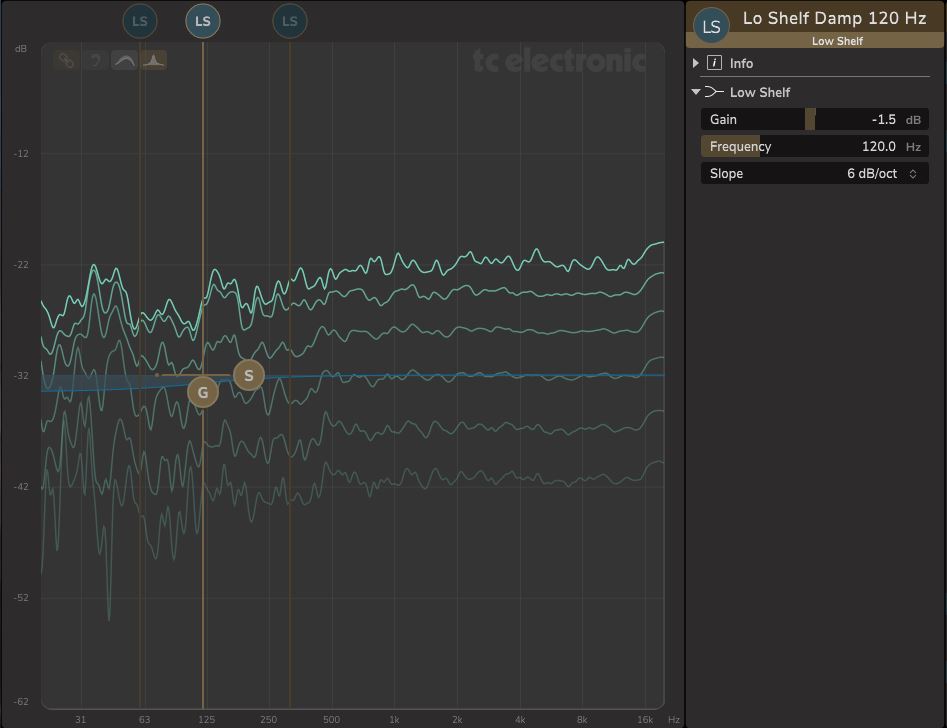
The example below is a High Shelf module: